Amazon EKS Basic
安装aws cli客户端工具
参考指南: https://docs.aws.amazon.com/zh_cn/cli/latest/userguide/cli-chap-install.html
为用户生成可供使用的安全证书

添加IAM用户授权
可给予管理员权限(如下图所示):
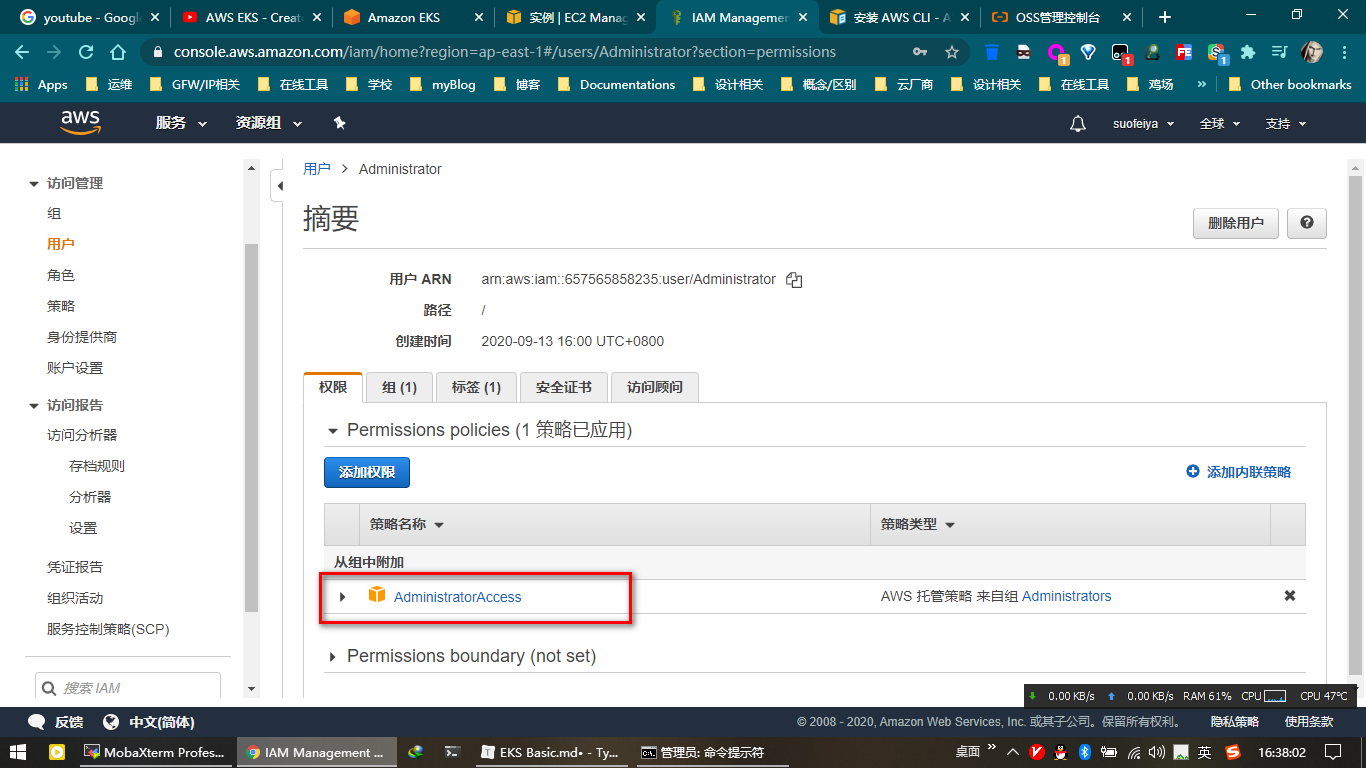
其他IAM管理参考官方指南: https://docs.aws.amazon.com/zh_cn/IAM/latest/UserGuide/introduction.html
安装eksctl客户端工具
eksctl官方仓库: https://github.com/weaveworks/eksctl
下载合适版本和操作系统的包: https://github.com/weaveworks/eksctl/releases
将下载好的程序放置到环境变量包含的文件夹之中即可, Linux, Windows, MacOS系统都是如此.
配置完成之后检查是否成功安装, 打开cmd 命令指示符(Windows 系统):
C:\Users\Administrator>eksctl version
0.27.0
# 输出以上版本信息则表明安装已经完成
部署EKS集群
在命令行中输入以下内容以部署集群服务:
C:\Users\Administrator>eksctl create cluster --name test-cluster --version 1.17 --region ap-east-1 --nodegroup-name linux-nodes --node-type=t3.micro --nodes 2
[ℹ] eksctl version 0.27.0
[ℹ] using region ap-east-1
[ℹ] setting availability zones to [ap-east-1a ap-east-1c ap-east-1b]
[ℹ] subnets for ap-east-1a - public:192.168.0.0/19 private:192.168.96.0/19
[ℹ] subnets for ap-east-1c - public:192.168.32.0/19 private:192.168.128.0/19
[ℹ] subnets for ap-east-1b - public:192.168.64.0/19 private:192.168.160.0/19
[ℹ] nodegroup "linux-nodes" will use "ami-004c6d9e8cfe1a936" [AmazonLinux2/1.17]
[ℹ] using Kubernetes version 1.17
[ℹ] creating EKS cluster "test-cluste" in "ap-east-1" region with un-managed nodes
[ℹ] will create 2 separate CloudFormation stacks for cluster itself and the initial nodegroup
[ℹ] if you encounter any issues, check CloudFormation console or try 'eksctl utils describe-stacks --region=ap-east-1 --cluster=test-cluste'
[ℹ] CloudWatch logging will not be enabled for cluster "test-cluste" in "ap-east-1"
[ℹ] you can enable it with 'eksctl utils update-cluster-logging --region=ap-east-1 --cluster=test-cluste'
[ℹ] Kubernetes API endpoint access will use default of {publicAccess=true, privateAccess=false} for cluster "test-cluste" in "ap-east-1"
[ℹ] 2 sequential tasks: { create cluster control plane "test-cluste", 2 sequential sub-tasks: { no tasks, create nodegroup "linux-nodes" } }
[ℹ] building cluster stack "eksctl-test-cluste-cluster"
[ℹ] deploying stack "eksctl-test-cluste-cluster"
[ℹ] building nodegroup stack "eksctl-test-cluste-nodegroup-linux-nodes"
[ℹ] --nodes-min=2 was set automatically for nodegroup linux-nodes
[ℹ] --nodes-max=2 was set automatically for nodegroup linux-nodes
[ℹ] deploying stack "eksctl-test-cluste-nodegroup-linux-nodes"
[ℹ] waiting for the control plane availability...
[✔] saved kubeconfig as "C:\\Users\\Administrator/.kube/config"
[ℹ] no tasks
[✔] all EKS cluster resources for "test-cluste" have been created
[ℹ] adding identity "arn:aws:iam::657565858235:role/eksctl-test-cluste-nodegroup-linu-NodeInstanceRole-18M4CYW81A99T" to auth ConfigMap
[ℹ] nodegroup "linux-nodes" has 1 node(s)
[ℹ] node "ip-192-168-89-250.ap-east-1.compute.internal" is not ready
[ℹ] waiting for at least 2 node(s) to become ready in "linux-nodes"
[ℹ] nodegroup "linux-nodes" has 2 node(s)
[ℹ] node "ip-192-168-23-105.ap-east-1.compute.internal" is ready
[ℹ] node "ip-192-168-89-250.ap-east-1.compute.internal" is ready
[ℹ] kubectl command should work with "C:\\Users\\Administrator/.kube/config", try 'kubectl get nodes'
[✔] EKS cluster "test-cluste" in "ap-east-1" region is ready
参数说明:
--name: 即集群的名称;.--version: k8s版本;--region: 创建ec2主机的地域;--nodegroup: 节点所属组;--node-type: 实例主机(node)的类型;--nodes: 节点数.
等待Ready之后, 分别登录Amazon EKS控制台和aws的ec2控制台, 可以发现创建好的实例:
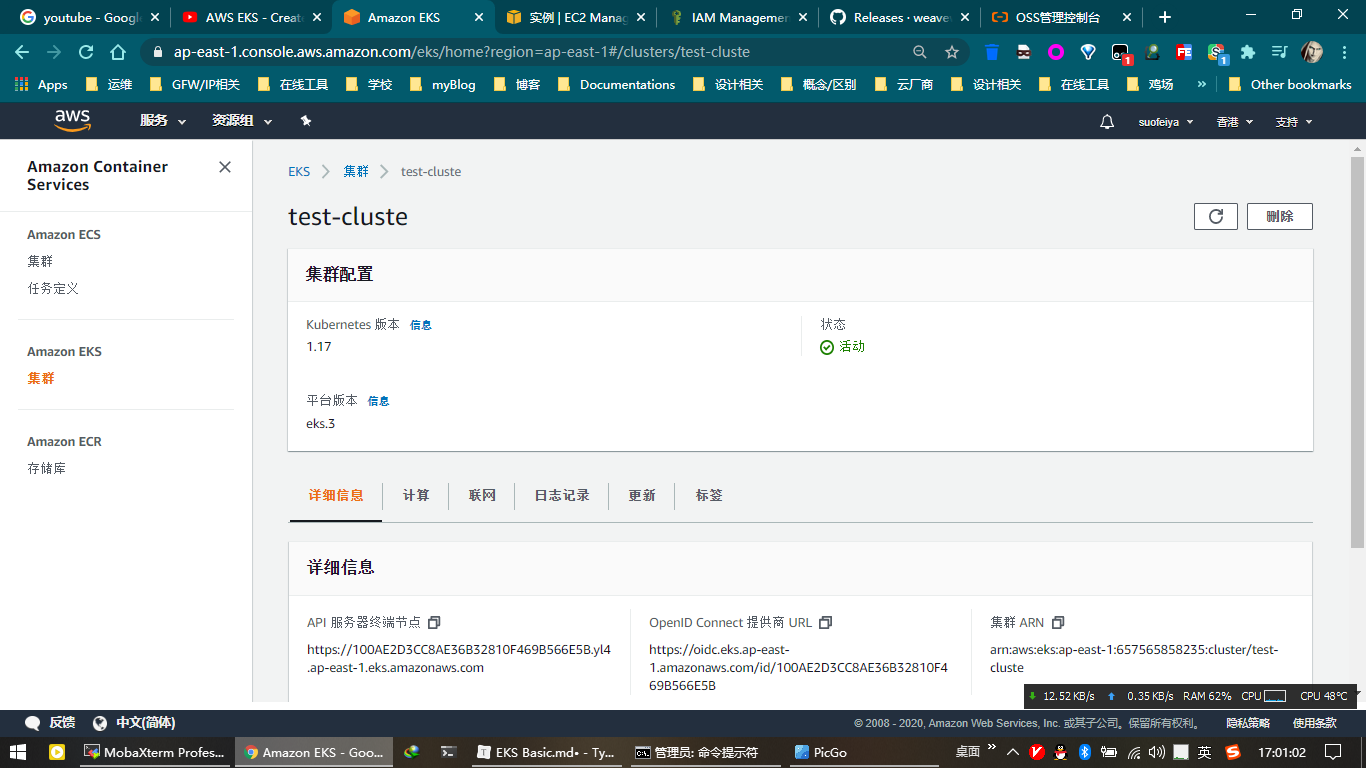
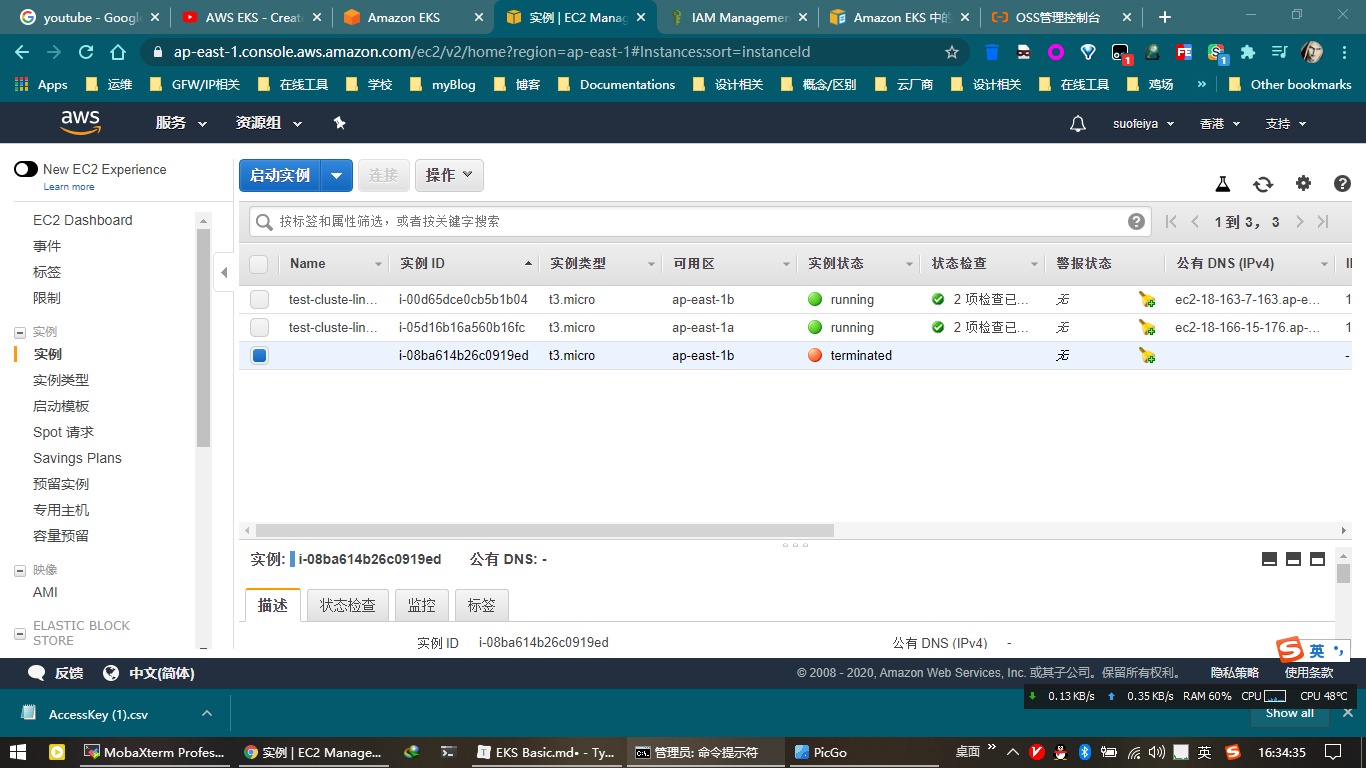
使用kubectl查看集群状态
使用eksctl部署好集群之后, 会自动生成kubeconfig, 可以直接在客户机使用kubectl工具连接至集群:
C:\Users\Administrator>kubectl cluster-info
Kubernetes master is running at https://100AE2D3CC8AE36B32810F469B566E5B.yl4.ap-east-1.eks.amazonaws.com
CoreDNS is running at https://100AE2D3CC8AE36B32810F469B566E5B.yl4.ap-east-1.eks.amazonaws.com/api/v1/namespaces/kube-system/services/kube-dns:dns/proxy
To further debug and diagnose cluster problems, use 'kubectl cluster-info dump'.
C:\Users\Administrator>kubectl get nodes
NAME STATUS ROLES AGE VERSION
ip-192-168-23-105.ap-east-1.compute.internal Ready <none> 18m v1.17.9-eks-4c6976
ip-192-168-89-250.ap-east-1.compute.internal Ready <none> 18m v1.17.9-eks-4c6976
其他
使用eksctl删除EKS集群
C:\Users\Administrator>eksctl delete cluster --name test-cluste
[ℹ] eksctl version 0.27.0
[ℹ] using region ap-east-1
[ℹ] deleting EKS cluster "test-cluste"
[ℹ] either account is not authorized to use Fargate or region ap-east-1 is not supported. Ignoring error
[✔] kubeconfig has been updated
[ℹ] cleaning up AWS load balancers created by Kubernetes objects of Kind Service or Ingress
[ℹ] 2 sequential tasks: { delete nodegroup "linux-nodes", delete cluster control plane "test-cluste" [async] }
[ℹ] will delete stack "eksctl-test-cluste-nodegroup-linux-nodes"
[ℹ] waiting for stack "eksctl-test-cluste-nodegroup-linux-nodes" to get deleted
[ℹ] will delete stack "eksctl-test-cluste-cluster"
[✔] all cluster resources were deleted
参考链接
- Amazon EKS Documentation: https://docs.aws.amazon.com/zh_cn/eks/index.html